Install python spyder
INSTALL AND SETUP PYTHON WITH SPYDER IDE - STEP BY STEP GUIDE (by Anant Kumar, Replico)
INTRODUCTION
Python is a programming language that lets you work quickly and integrate systems more effectively. Python documentation
Spyder is a free and open-source scientific environment written in Python, for Python, and designed by and for scientists, engineers and data analysts. It features a unique combination of the advanced editing, analysis, debugging, and profiling functionality of a comprehensive development tool with the data exploration, interactive execution, deep inspection, and beautiful visualization capabilities of a scientific package. Spyder’s Documentation
STEPS
1. INSTALL PYTHON
→ Open any browser and search for "python" and click on the download link.
2. INSTALL SPYDER IDE
→ Open any browser and search for "Sypder ide" (you can use browser of your choice, I am using google chrome)
or click this link https://www.spyder-ide.org/ so you will be redirected to the official site.
→ Click on the download button in the menu bar (marked with a pink circle in the image)
→ Your setup for the "spyder ide" will get installed. At the time of writing this article, the size of the setup is around 178 MB and the available spyder version is 5.0.5.
→ Check your download folder for the setup.
→ Double click on the setup to run it. You will get a prompt from windows "Do you want to allow this app from an unknown publisher ". Click yes. Then setup wizard will open.
→ Click on next and then click on I agree
→ Select "Install just for me". You can also choose the other option "Install for anyone using this computer" if you wish to allow other users also. Then click next.
→ You can change the default path "C:\Users\Anant Kumar\AppData\Local\Programs\Spyder". Though I would suggest you leave it as it is and click "Install"
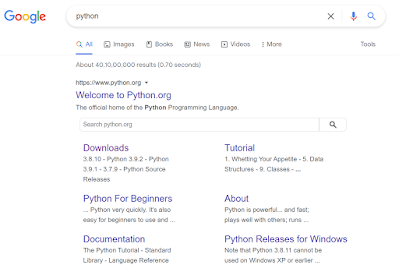
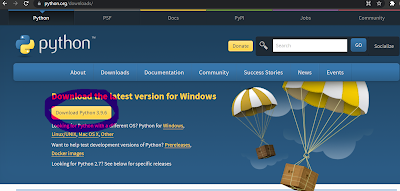
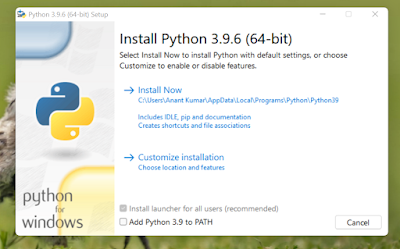
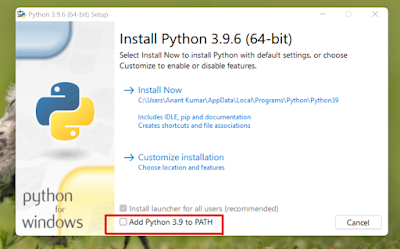
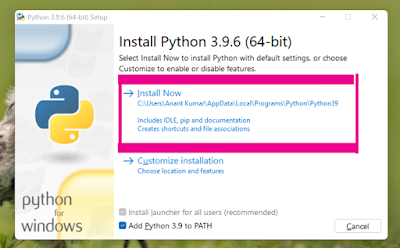

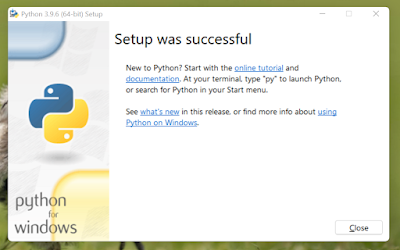
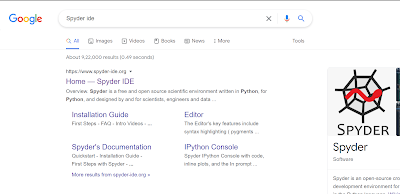
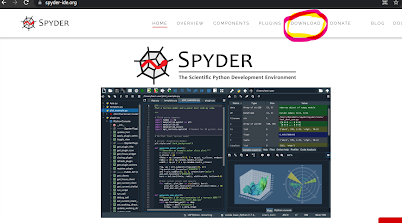
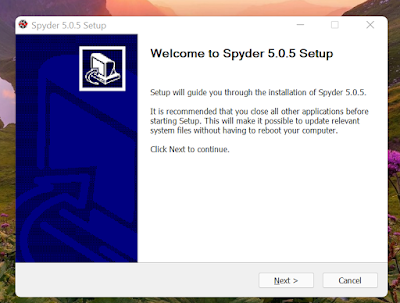
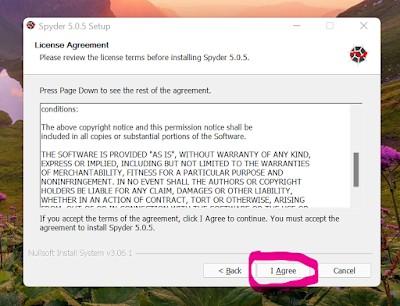
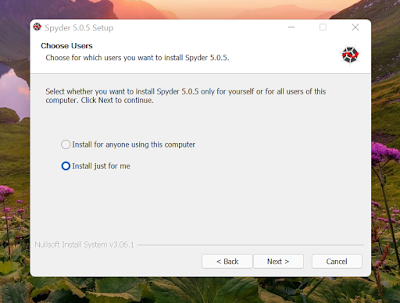

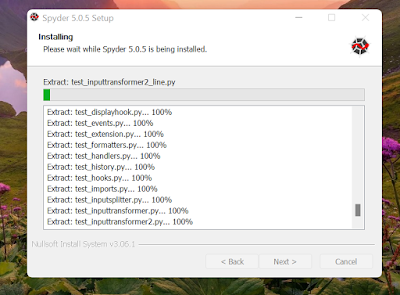
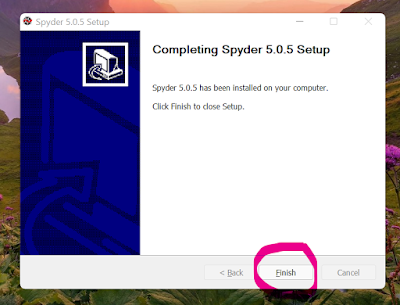
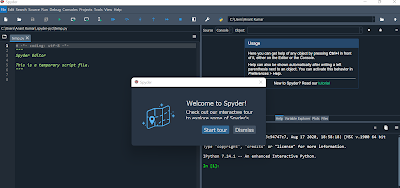
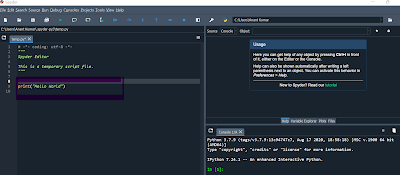

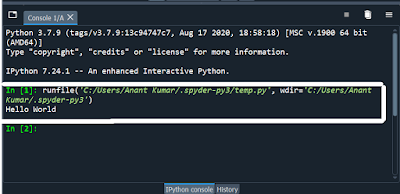

👍
ReplyDeleteNice
ReplyDeleteGreat 🔥
ReplyDeleteInformative!
ReplyDeleteAmazing👍
ReplyDeletebadhiya h video. aise hi videos banate raho.
ReplyDeleteThanks Yar
Deleteamazing blog
ReplyDeletePython Online Training Course
Python Developer Course Online Training